Since the launch of Cloud POS Restaurant Edition last summer, restaurants of all types have embraced our newest point-of-sale solution – from Eclectic Fine Dining to a Busy Bakery and Café. Welcome to some of our newest sites to the Squirrel family

Customer Spotlight
The BakeHouse in Dundarave is a busy bakery and café in West Vancouver, BC, and is one of our most active cloud sites (by transaction volume).
“We love our Squirrel System. I am so glad that we have switched over, to be honest, we should have done this years ago. It has completely changed how we run our day-to-day operations and the amount of stress it has alleviated is amazing.”
Kate, Co-Owner, The BakeHouse in Dundarave.
Product Update
Our last monthly release was rolled out to sites in mid-January. Read on to learn about new features and capabilities to Cloud POS including: Instant Access to Online Help, Real-Time System Availability, and new Table Service enhancements such as the ability to Combine and Separate Checks, Item Transfers and Splitting, and more! Full details can be found in the release notes.
Instant Access to Online Help
Customer Portal is now LIVE – The Cloud Customer Portal is your one-stop access to documentation, help and product updates. Access the Portal by clicking on “What’s New” in the Help Menu in the Cloud Back Office.
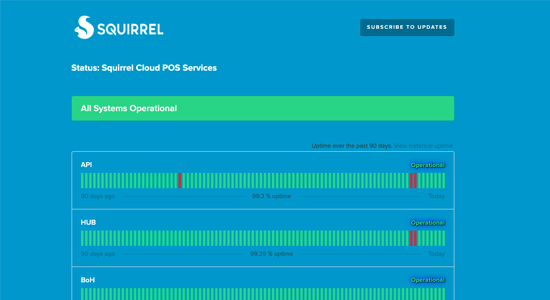
Real-time Update on System Availability
Cloud Status Page – this new status page status.squirrelcloud.com provides a real-time update on outages or interruptions to the Cloud POS. Subscribe today to get updates.
Combine and Separate Checks with Ease
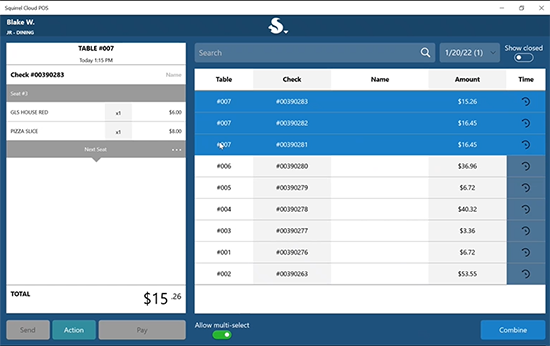
Separate – with one click, you can now automatically create separate checks for each seat
Item Transfer and Enhanced Splitting
Transfer Items and Seats – Items can now be transferred between existing checks (or tables) by selecting the “Transfer” option in the Check Actions menu
Enhanced Split Item Function – When splitting an item between 2 or more seats, you can now split items by the desired quantity and system will automatically move the pieces to the next available seats.
Other Enhancements
More options in the Pop-Up Ordering Screen – more configurable options in the pop-up screen when asking to ask for more options/choices
Display Logged-in Username – The name of the user logged in is now displayed on the screen to make it easier to share a terminal with multiple servers.
Print kitchen orders in multi-color – if you’re using two-color impact printer, you can now print modifiers in red if using two-color impact printer.
Improved Usability for FOH Reports – “Gross Sales” and “Net Sales’ on the Cashout Summary Report and Transaction report is now a dropdown selection to make them easier to access.
Head to the “What’s New” section of the Squirrel Cloud Customer Portal, to get the complete list and learn how to get the most out of these new features.




